obsol
hwo 2 databend
A guide to breaking pictures for fun and profit
You will need
Instructions:
Find some picture online. Here’s mine. Open it in Irfanview:
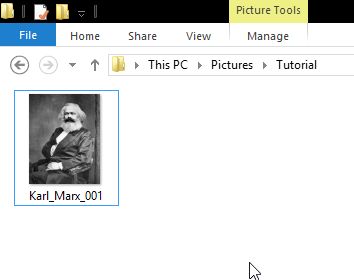
Click File then Save As
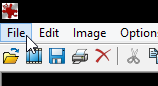
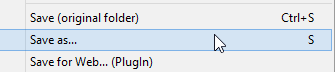
Set the type to RAW
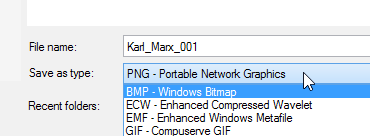
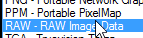
Set the save options to Planar
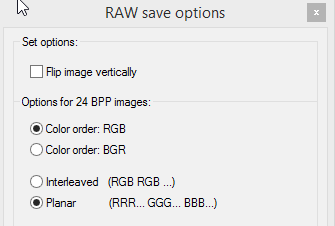
Take note of the original size of the picture. To do this, click Image then Information
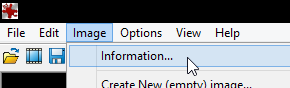
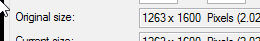
You can technically start right here. First, let’s view our RAW as intended. Open the RAW file in irfan view. You’ll get the open parameters prompt.
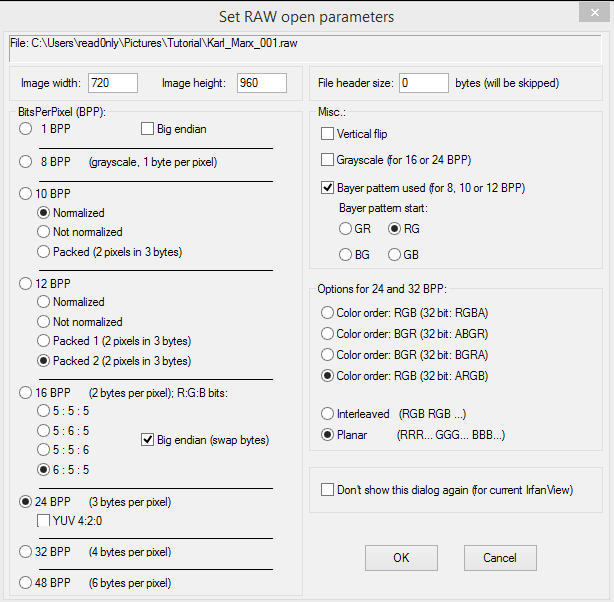
You’ll probably want to leave it at 24bpp for now. Color Order is probably correct as well, and we want Planar.
Importantly, we want to set the Image Height and Width to what we noted earlier
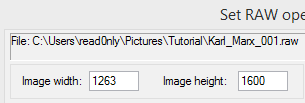
And the anticlimatic end, we have good ol’ Marx
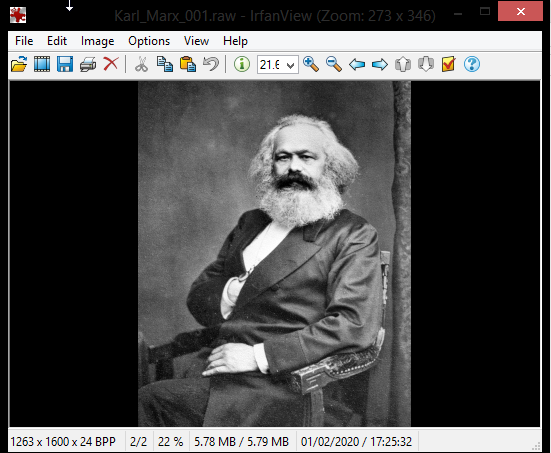
So what happens if we were to enter the width wrong, just 1 pixel off?
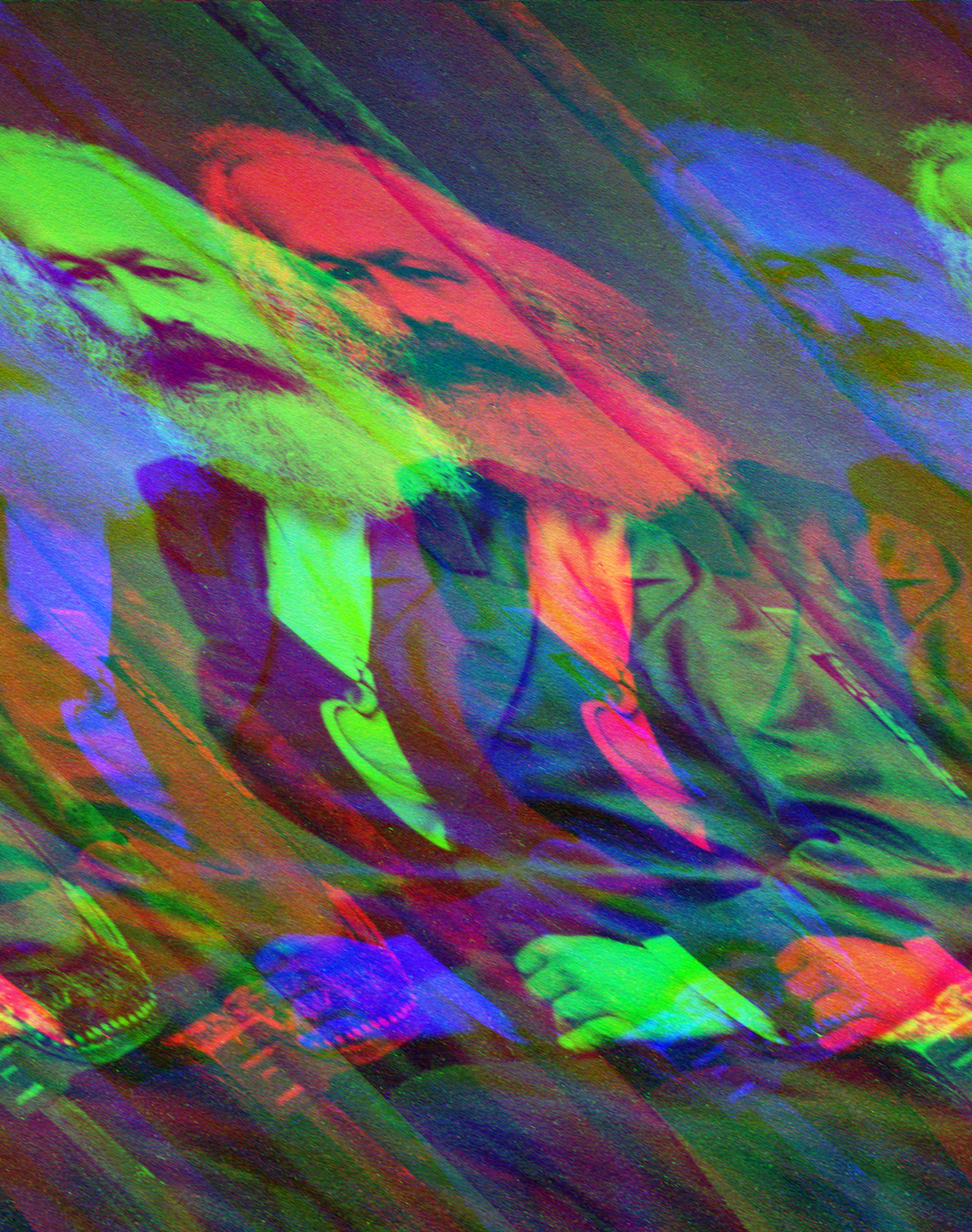
What about a bad height ? Let’s do 100 off for height

What happens if we set it to 12BPP?
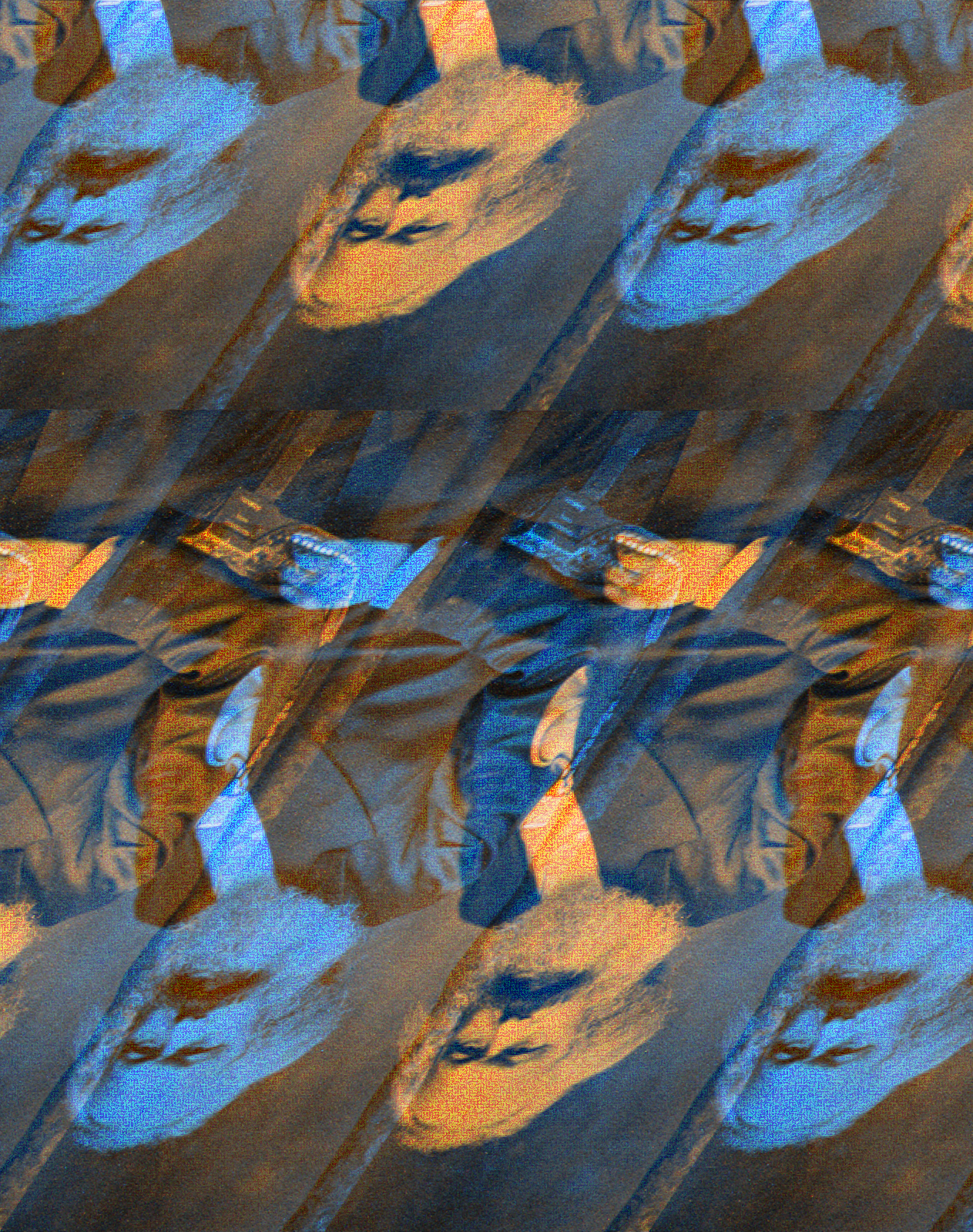
Once you have something you like, Save As again, this time save as PNG
Ok cool, so that’s what we can do with Irfanview alone. How about we mix it up a bit.
Launch Audacity. Click File, then Import > Raw Data
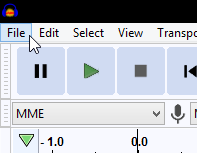
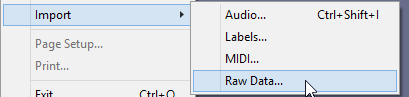
Select the RAW file. This is where filenames help
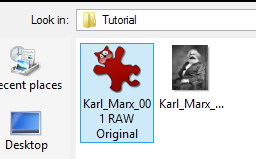
Next it’ll prompt for the encoding settings. After experimenting, I’ve found that importing Unsigned 8-bit PCM and Little-Endian adds the least artifacts in the reading. Of course, the point is to break pictures in interesting ways, so experiment!
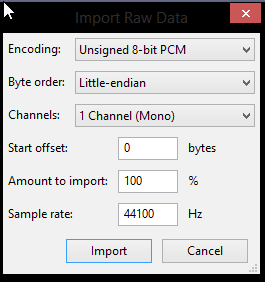
Congratulations, you have a waveform! Notice how it looks like the pattern repeats three times? Those are your color planes. If you can figure out whereabout the seams are, you can mess with specific planes. That’s why I suggest planar
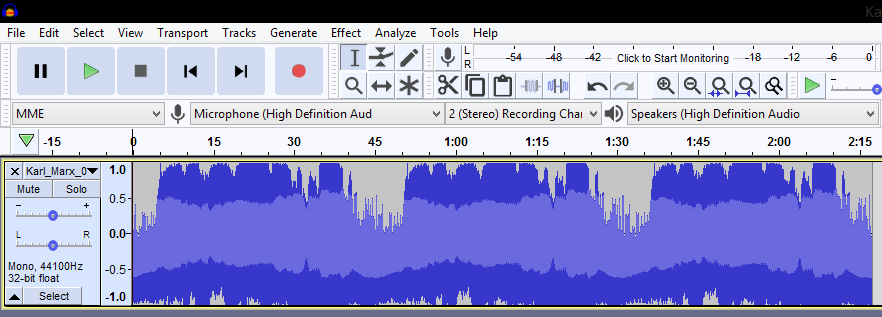
Here I’ve selected what should be approximately the green color plane
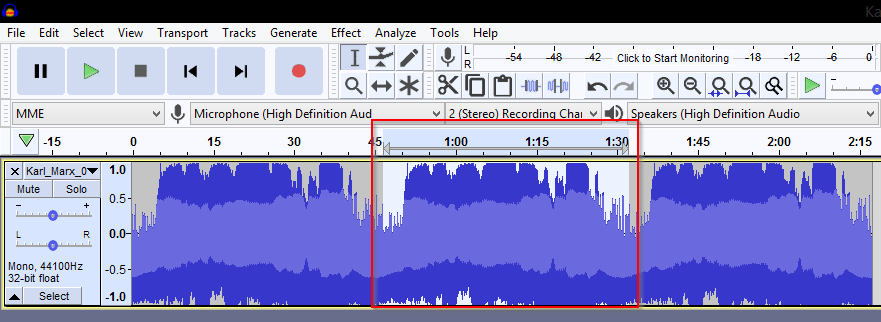
Let’s do something to it. But what? Well, how about an Echo? Click Effect, then Echo
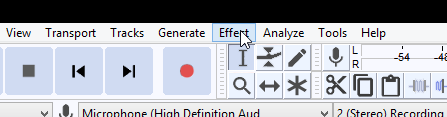
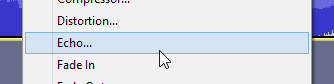
Let’s set Delay Time to 1 and Decay Factor to 0.5
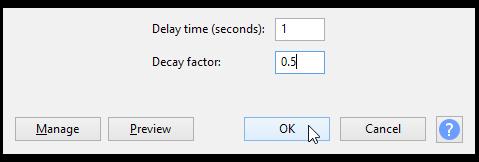
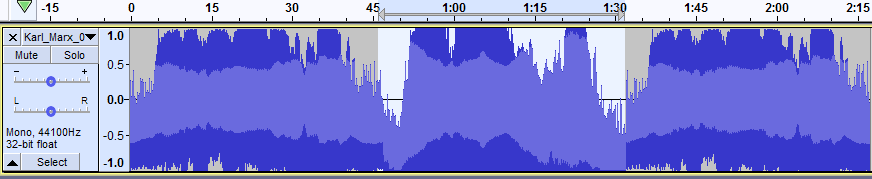
Ok cool, so we did something to the waveform! Let’s export it and see the result. Click File, then Export > Audio
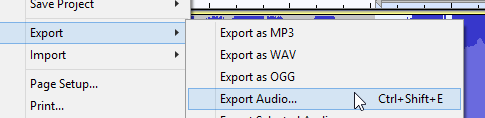
Give it a good name, then pick Other Uncompressed Files as a file type
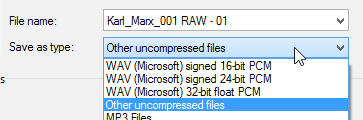
In the format options, pick RAW (Header-less) for the header and Unsigned 8-bit PCM for the encoding
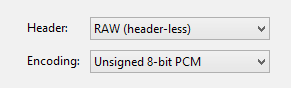
On the metadata window, check Don’t Show This When Exporting Audio and then Ok. Don’t fill anything in
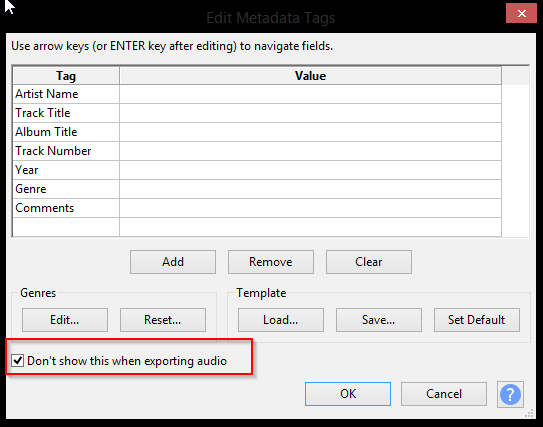
Let’s see the result. Don’t forget to put it back to 24bpp if you messed with it earlier.
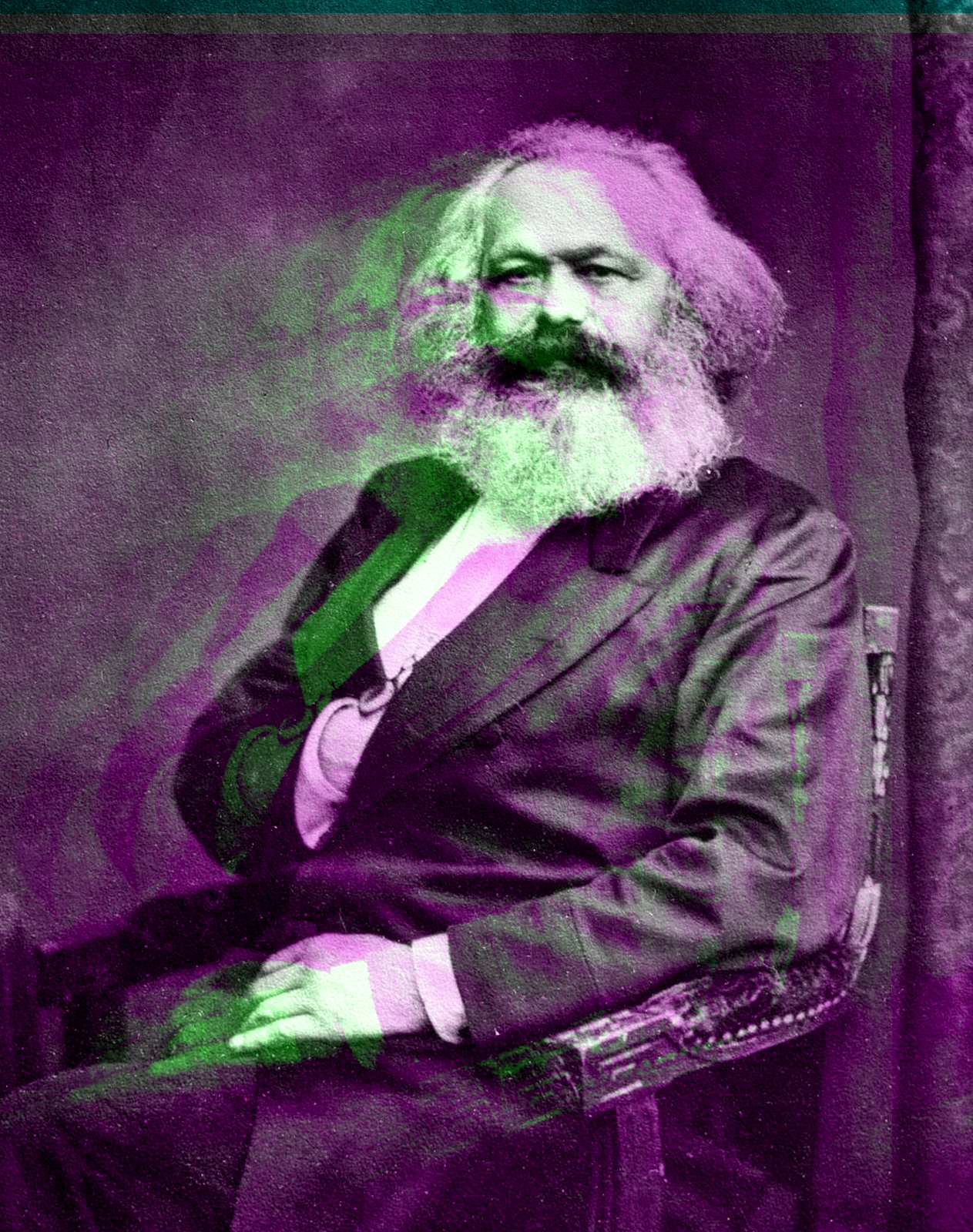
A spectre fit to haunt europe ! So, remember when I went on about Unsigned 8-bit PCM? What if we took the waveform we just exported, that we imported as Unsigned 8-bit PCM, and exported it as something else. Let’s try U-law
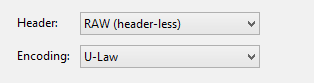
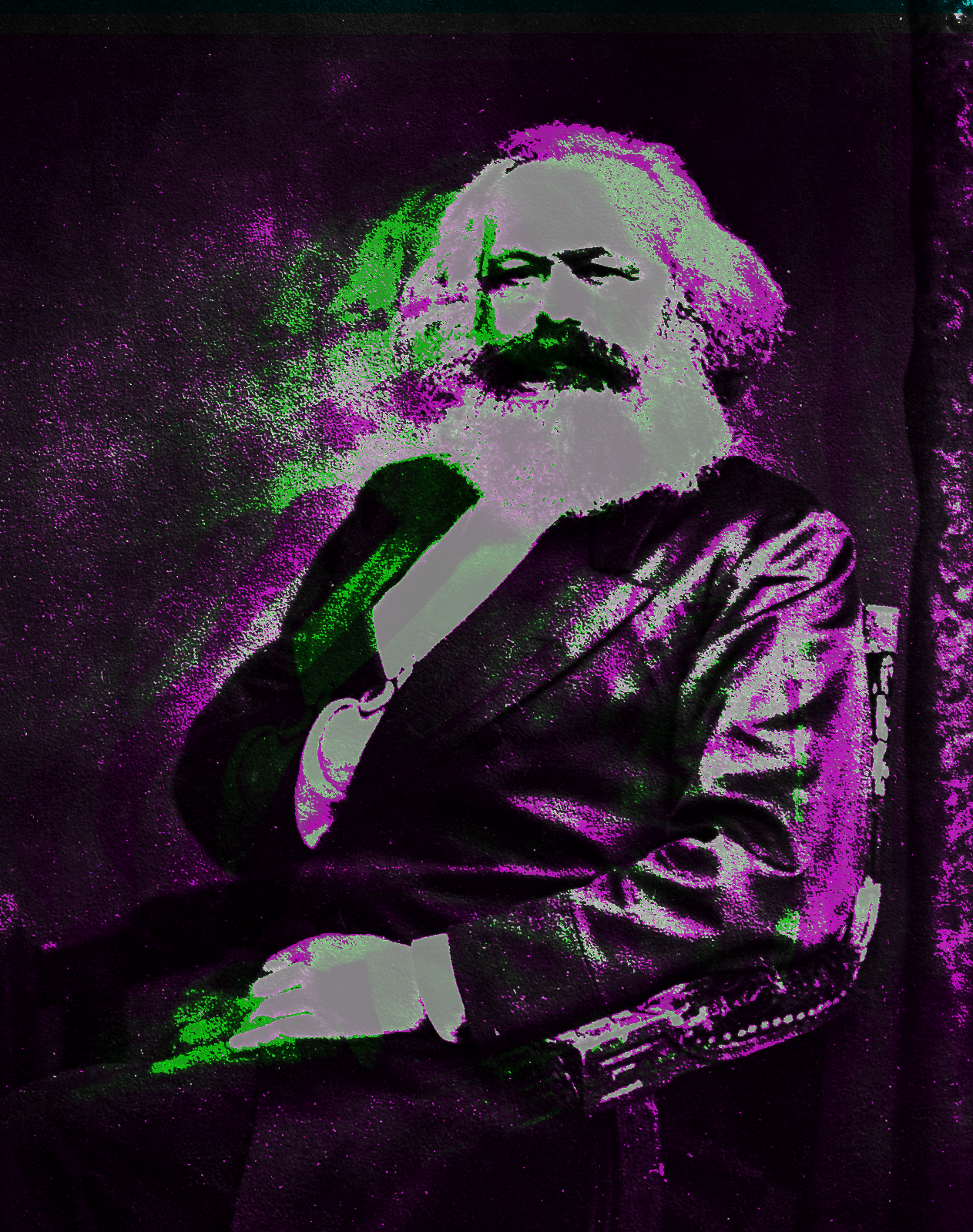
Ok, cool, not really that big a change though. Let’s try something else. Maybe 32-bit Float?
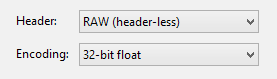

Hmm.
Voila ! That’s really all of it. Convert to RAW, import into audacity with some set of encoding settings, apply filters to selections and otherwise mess with the waveform, export with some set of encoding settings (maybe not the same), then open in irfanview with some set of open parameters (not necessarily the correct ones) and you too can make cool glitchy pictures. One quick way to get overlapping ghost images is to change the balance to either L or R. Another is to import stereo then only do things to one channel. Play around, experiment, iterate.
Intructions part 2 electric bugaloo : or, why you shouldn’t listen to my dumb ass
Try interleaved. Pitch does a prismatic horizontal bleed. Speed skews the image. Tempo does too, but in this great glitchy chunk way. Use SMALL values. 0.25% change type small. SMALL. Tiny.
I might expand on this, but for now just trust me. Planar makes cool prismatic shit really easily. Interleaved looks like the kind of glitch VCRs have.